The JeeNode v6 is the more common version of a JeeNode – it’s the cheapest of the 4-port variants and assembling it yourself gives you an appreciation for how it functions. Unfortunately it is lacking the reset button which the SMD, USB and Micro JeeNodes have. A reset button is very useful for restarting the program on the node, for example to get it to send a data packet immediately rather than waiting for the next trigger point which might be a minute or more away.
The v6 board has an 8-pin header near the serial connection end of the board. Although only the middle 6 pins are labelled on the top of the board, turning it over you can see that the one at the side nearest the battery connector is labelled ‘RST’. To trigger a reset you simply need to momentarily connect RST to ground. Helpfully there is a ground connection available close by on the negative terminal of the battery connector (labelled ‘-‘).
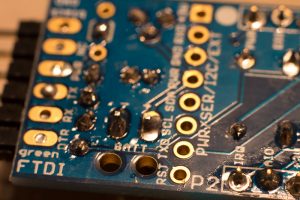
These two connections are just close enough together to connect a push button across them. Pressing the button will connect reset to ground and restart the microcontroller.
I used a mini push button as I that’s what I had available. The button has 4 legs but they operate in pairs – pressing the switch connects the pair on one side to the pair on the other. I prepared the button by bending one pair of legs in toward each other so that they can go through the RST hole from opposite sides, and removing one leg from the other pair because there won’t be anywhere to solder it to.

With the button held against the side of the board with a bit of blu-tac(!) and the inward-bent legs pushed through the RST hole, I soldered them in place.
Next I placed a short piece of wire across the gap from the other button leg to the battery negative pin and soldered that at both ends.
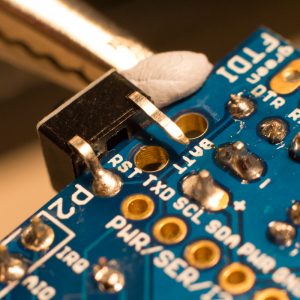
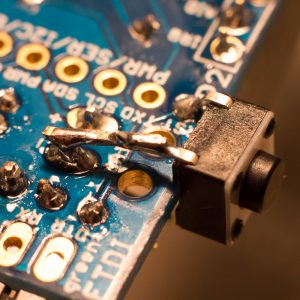
… and there you go! One very useful reset button that fits neatly onto the JeeNode. Even though only 3 of the 4 legs are attached, the button still feels nice and stable.

I’m now wondering whether this smaller right-angle button might fit even better and not extend over the side of the board.
Tim